Patch Notes 09.16.2020

Dear community!
Welcome to our September patch!
We've got a long list of small adjustments, bug fixes and an interesting new feature for you that could really boost your in-game purchases and sales!
Today, you'll also learn a little more about some of the changes and adjustments we've made to our skill rebalancing without overdoing it!
We've been concerned for some time now that we don't have a secure in-game method by which in-game buyers and sellers are properly protected. And that's why the item token feature has been implemented and starting with today's patch, you will be able to buy different cash tokens in the Item Shop and sell them directly in the game.
If you have such a cash token in your inventory, you can talk to NPC Madame Seria in Roumen and exchange the cash token directly at her home for Talers on your behalf.
This new feature is intended to support all players who wish to legally gift or sale their Talers in-game. You can find more information about how it works exactly here :CLICK
We have also done a small cleanup of some skills for all classes that have been overlooked in the last skill rebalancing adjustments or that have not yet been finalized. The skills were compared and the cooldown time and other features were adjusted accordingly. Full details of the changes can be found below.
Client-Version: 1.02.282
Your Premium Items have been extended for the duration of the maintenance.
 Adjustments & changes:
Adjustments & changes:
- Added a new feature which lets you exchange specific in game items for cash shop currency. This system is called “Item Token”.
1- Find “Madame Seria” who is in Roumen.
2- Speak with her and click the “Item Token” option.
3- Place your item token in the left item slot, and in the right slot, you will be able to see a preview of what the item can be converted into. - Sometime ago we removed the effect from the Khazul Chaos weapons due to server instability and client performance issues. Today we have implemented a new feature which is more efficient and reliable and solely depends on the client. With this new system we have reintroduced the effects that are displayed when equipping gear, logging in, and changing maps. The effects will only be visible if characters effects are enabled in the graphic settings.
- Added a new feature for checking quest requirements when entering maps. At this time, there are no maps which use this feature. We may make use of this in the future.
- The jump button has been changed to be on hit instead of on release. This means that your character will now jump when the space bar is pressed, instead of jumping when the space bar is released.
- The movement system has been updated, now the character movement direction is more frequently polled which means that your character will respond faster when changing direction while moving forward and rotating the screen.
- To keep things refreshing and especially more engaging for new players, we have added a new combat mode to the game! This new mode is called “Action Mode” and can be toggled on and off in the game settings option window.
1- In this mode, your cursor will be hidden, and your camera will constantly move relevant to your mouse. As if you are always right clicking.
2- Entities will be automatically selected when they are hovered over, and the cursor will be displayed on the currently selected entity.
3- You are able to right click to bring your cursor back, additionally, your cursor will also come back when a new window appears.
4-When using AOE skills, if you press and hold the right mouse button you will be able to select where to place the skill. Alternatively, you could just look in the general direction of the spot you would like it to be cast at.
5- This feature is additional and not intended to replace the default mechanics or behaviour of the game. If you are a veteran player this mode may be confusing to use at first but with time you may get used to it, if not you can always disable it in the settings. Nevertheless, we primarily aimed this at new players who are more familiar with “action” controls so that they can have an easier and more enjoyable transition into playing the game. - A new quality of life feature has been added which lets you “continue” the quest dialogue when you press the space bar. Don’t spam it, you may miss key story points!
- For a long time, the game was capped to 100 FPS, we have added an option in the graphics settings window which will allow you to choose your own FPS cap.
1- The cap is limited between the ranges of 24 and 300.
2- By default, the cap is set to 100 for all players.
3- We do not expect players to experience any significant client performance gains due to the limited capabilities of the engine we are using but, we hope this will improve the game play in some areas where the graphics are not as intense. - An improvement has been made with the monster HP regeneration which will give us the flexibility to better adjust monster HP regeneration and delay times in the future. If you notice any issues with monster HP regeneration, please let us know.
- We have changed the functionality of the hot bar keys to no longer stop character movement when using modifier keys, for example “Alt + 1” or “Shift + 1
 Bug Fixes:
Bug Fixes:
- Fixed a drawing issue with the hot bar which caused significant FPS drops when switching gear.
- An issue causing the skill damage for some monsters to be calculated incorrectly because of incorrect data configuration has been resolved. The affected monsters are:
1- Hell Dragon
2-Troll Warchief
3-Predator Archer
4-Tainted Monk
5-Catapult
6-Shaman Khazul
7-Monsters in Khazul Instance - An issue has been fixed where the client would encounter a hiccup when opening the map with the ‘M’ key. Opening the map should no longer cause any FPS drops or hiccups to occur.
- An issue where you would lose connection to the game when you re-enter the map after using the Beauty Salon has been fixed. You should no longer be disconnected if you quickly enter and exit the beauty salon and then immediately enter the map again.
- An issue with the quest news window has been fixed which caused the FPS to drop significantly when the “new” quest notification window was displayed. The FPS should no longer drop significantly when the quest notification is displayed.
- A distance calculation and window update issue with location-based quests has been resolved. The distance is now correctly calculated, and the quest is correctly represented in the window. At the moment, there are no quests which are classified as location-based quests, but we wanted to fix this issue so that we can make use of it in the future.
- An issue has been fixed where entering and exiting the range of the location-based quest, caused the “pigeon” effect to be repeatedly played. The effect will now only be played once.
- A crash issue related to the hot bar has been fixed.
- Fixed an issue which caused the quest helper window to occasionally appear empty when hovering over monsters that were near the edge of the window.
- It is now possible to return the “Axe of the Phoenix (Durability: 25,000)” weapon skin to your premium inventory.
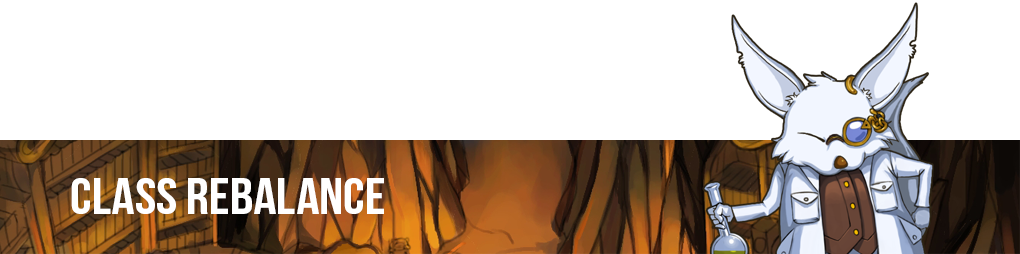
In several of the previous balancing updates, there were some cool down changes made to some skills, but the cool down empowerment was not adjusted accordingly. In this patch we have looked over the last 3 balancing patches we carried out and identified the skills that had their cool down adjusted and have accordingly adjusted the cool down empowerment of said skills.

Archer:
 Power Shot: Increased by 1.25x
Power Shot: Increased by 1.25x
 Distant Shot: Decreased by 0.66x
Distant Shot: Decreased by 0.66x

Fighter:
 Toughness: Increased by 10x
Toughness: Increased by 10x
 Vampiric Strike: Decreased by 0.4725x
Vampiric Strike: Decreased by 0.4725x

Mage:
 Fire Ball: Increased by 1.133x
Fire Ball: Increased by 1.133x
 Lightning Blast [04] and above: Increased by 1.33x
Lightning Blast [04] and above: Increased by 1.33x
 Life Tap: Increased by 2.667x
Life Tap: Increased by 2.667x

Cleric:
 Heal: Increased by 1.33x
Heal: Increased by 1.33x
 Extinguish: Decreased by 0.8x
Extinguish: Decreased by 0.8x
 Awaken: Increased by 1.289x
Awaken: Increased by 1.289x
 Invincible: Decreased by 0.75x
Invincible: Decreased by 0.75x
 Bleed: Decreased by 0.667x
Bleed: Decreased by 0.667x
 Saint’s Protection: Increased by 1.2x
Saint’s Protection: Increased by 1.2x
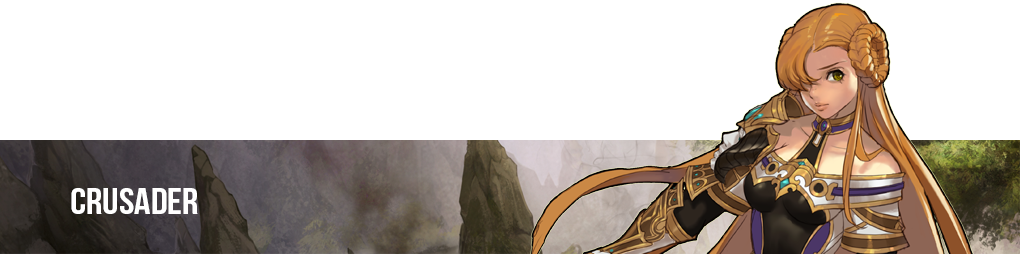
Crusader:
 Ascension: Decreased by 0.4x by skill points.
Ascension: Decreased by 0.4x by skill points.
Still no points can be distributed over the cooldown of the ability.
 Light Jump: Increased by 1.5x
Light Jump: Increased by 1.5x
 Sunlight: Decreased by 0.5x
Sunlight: Decreased by 0.5x

